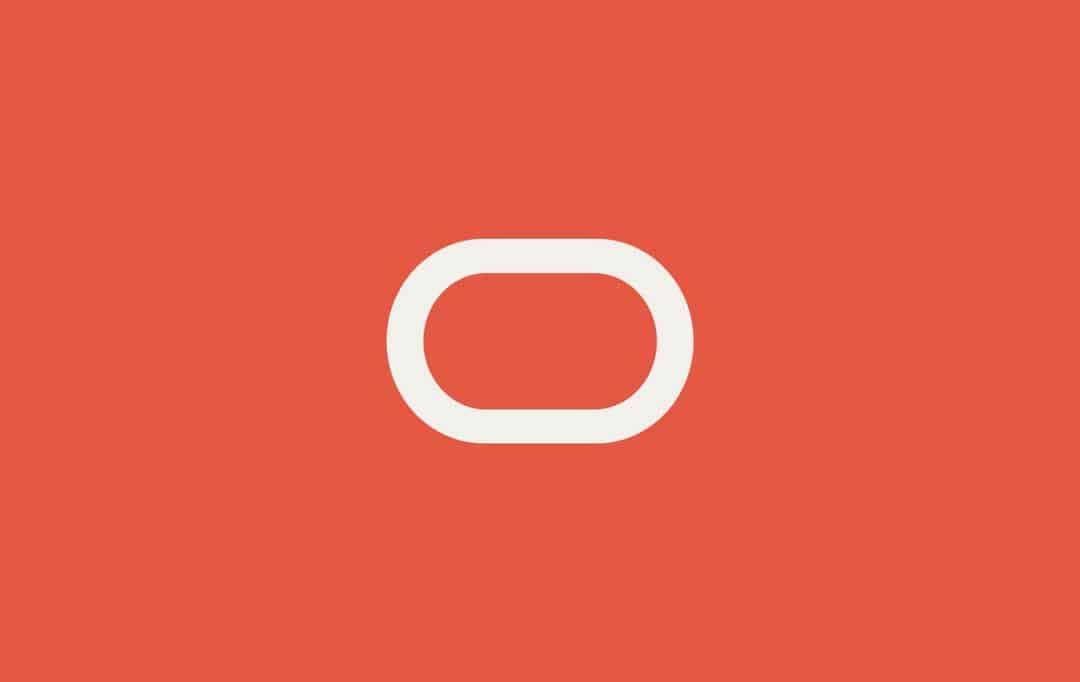
Merchant Introduction#
The famous Oracle needs no introduction. As long as you pass the credit card verification, you can have a lifetime free cloud server. This year, Oracle launched ARM architecture servers, and the demand was exceptionally high; resources were exhausted on the first day of release, and later, they could only be obtained through scripts. Until today, several months later, Oracle has significantly replenished resources in the Seoul region, and the long wait has finally paid off.
Official website: https://oracle.com
Machine Configuration and Boot Tips#
If there are articles from the great ones, they explain it very clearly, and you can find them through Google search.
References:
Here are a few pitfalls to emphasize.
- Choose the system: It is recommended to use Ubuntu 20. When selecting the system, click Canonical to see Ubuntu 20, but be careful not to select the default Minimal version; manually select the full version.
- The experts recommend starting two 2h12g instances, as this seems to fully utilize the hard drive.
- If you encounter an immediate termination upon booting, select "Do not allocate public IP" in the network section during creation. This allows for successful creation, and then you can configure the public IP in Additional VNIC, choosing between reserved IP and temporary IP.
Review#
The test used a 2h12g configuration.
LemonBench#
System Information#
CPU not visible.
-> System Information
OS Release: Ubuntu 20.04.2 LTS (Focal Fossa) (aarch64)
CPU Model: 0.00 GHz
CPU Cache Size:
CPU Number: 0 vCPU
Virt Type: KVM
Memory Usage: 288.33 MB / 11.55 GB
Swap Usage: [ No Swapfile / Swap partition ]
Disk Usage: 1.55 GB / 47.16 GB
Boot Device: /dev/sda1
Load (1/5/15min): 0.37 0.12 0.03
CPU Usage: 0.0% used, 0.0% iowait, 0.0% steal
Kernel Version: 5.8.0-1037-oracle
Network CC Method: bbr + fq_pie
-> Network Information
IPV4 - IP Address: [KR] 152.70.251.*
IPV4 - ASN Info: 31898 (ORACLE-BMC-31898 - Oracle Corporation, US)
IPV4 - Region: Republic of Korea Seoul
Performance#
-> CPU Performance Test (Fast Mode, 1-Pass @ 5sec)
1 Thread Test: 3499 Scores
2 Threads Test: 4763 Scores
-> Memory Performance Test (Fast Mode, 1-Pass @ 5sec)
1 Thread - Read Test : 29444.79 MB/s
1 Thread - Write Test: 14507.62 MB/s
-> Disk Speed Test (4K Block/1M Block, Direct Mode)
Test Name Write Speed Read Speed
100MB-4K Block 8.6 MB/s (2097 IOPS, 12.20 s) 11.1 MB/s (2717 IOPS, 9.42 s)
1GB-1M Block 57.8 MB/s (55 IOPS, 18.15 s) 52.5 MB/s (50 IOPS, 19.96 s)
-> Speedtest.net Network Speed Test
Node Name Upload Speed Download Speed Ping Latency Server Name
Speedtest Default 68.85 MB/s 44.66 MB/s 4.57 ms kdatacenter.com (South Korea Seoul)
China, Beijing CU Fail: Timeout Exceeded after 60 seconds
China, Shanghai CT 2.15 MB/s 58.06 MB/s 98.59 ms China Telecom (China Shanghai)
China, Hangzhou CM 15.21 MB/s 71.26 MB/s 122.87 ms China Mobile Group Zhejiang Co.,Ltd (China Hangzhou)
YAB Performance Test#
Basic System Information:
---------------------------------
Processor : Neoverse-N1
CPU cores : 2 @ ??? MHz
AES-NI : ✔ Enabled
VM-x/AMD-V : ❌ Disabled
RAM : 11.5 GiB
Swap : 0.0 KiB
Disk : 45.1 GiB
Running fio random mixed R+W disk test with 64k block size...
fio Disk Speed Tests (Mixed R/W 50/50):
---------------------------------
Block Size | 4k (IOPS) | 64k (IOPS)
------ | --- ---- | ---- ----
Read | 6.40 MB/s (1.6k) | 26.99 MB/s (421)
Write | 6.41 MB/s (1.6k) | 27.79 MB/s (434)
Total | 12.81 MB/s (3.2k) | 54.78 MB/s (855)
| |
Block Size | 512k (IOPS) | 1m (IOPS)
------ | --- ---- | ---- ----
Read | 24.20 MB/s (47) | 23.91 MB/s (23)
Write | 26.27 MB/s (51) | 26.67 MB/s (26)
Total | 50.48 MB/s (98) | 50.59 MB/s (49)
iperf3 Network Speed Tests (IPv4):
---------------------------------
Provider | Location (Link) | Send Speed | Recv Speed
| | |
Clouvider | London, UK (10G) | 604 Mbits/sec | 447 Mbits/sec
Online.net | Paris, FR (10G) | busy | 33.2 Mbits/sec
WorldStream | The Netherlands (10G) | 694 Mbits/sec | 449 Mbits/sec
Biznet | Jakarta, Indonesia (1G) | 489 Mbits/sec | 24.9 Mbits/sec
Clouvider | NYC, NY, US (10G) | 683 Mbits/sec | 461 Mbits/sec
Velocity Online | Tallahassee, FL, US (10G) | 751 Mbits/sec | 417 Mbits/sec
Clouvider | Los Angeles, CA, US (10G) | 852 Mbits/sec | 558 Mbits/sec
Iveloz Telecom | Sao Paulo, BR (2G) | busy | 150 Mbits/sec
Running GB5 benchmark test... *cue elevator music*
Geekbench 5 Benchmark Test:
---------------------------------
Test | Value
|
Single Core | 853
Multi Core | 1686
Full Test | https://browser.geekbench.com/v5/cpu/9173922
Speedtest#
The local should be G port:
Retrieving speedtest.net server list...
Selecting best server based on ping...
Hosted by kdatacenter.com (Seoul) [1.72 km]: 54.474 ms
Testing download speed................................................................................
Download: 450.81 Mbit/s
Testing upload speed................................................................................................
Upload: 743.60 Mbit/s
Superspeed#
It may be that more people are using it today, resulting in a significant drop compared to previous tests online. However, since it's free, as long as it works, that's fine.
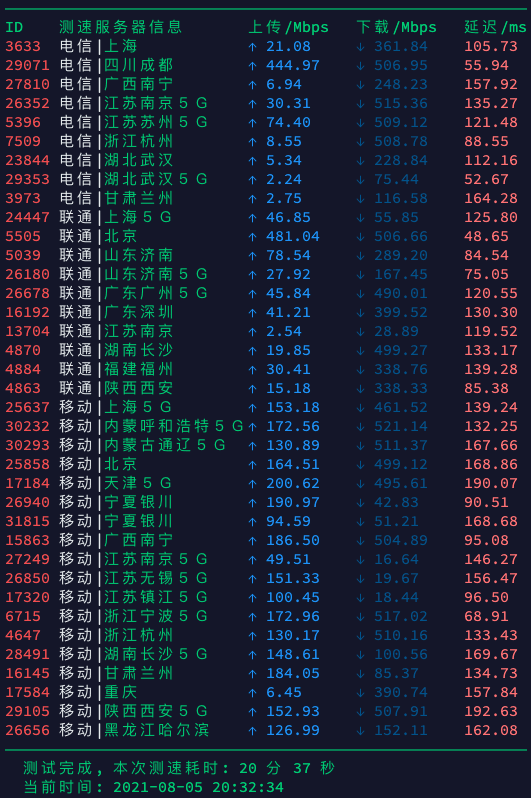
TraceRoute#
Telecom Unicom goes through CN2, while Mobile connects directly. The line is actually good for building sites, but the speed is currently a bit degraded.
Traceroute to China, Beijing CU (TCP Mode, Max 30 Hop)
============================================================
traceroute to 123.125.99.1 (123.125.99.1), 30 hops max, 32 byte packets
1 140.91.214.1 0.22 ms AS31898 Republic of Korea, Seoul, oracle.com
2 121.78.30.14 1.04 ms AS9286 Republic of Korea, Seoul, kinx.net
3 121.78.30.13 0.90 ms AS9286 Republic of Korea, Seoul, kinx.net
4 121.78.30.73 1.87 ms AS9286 Republic of Korea, Seoul, kinx.net
5 218.185.245.61 5.69 ms AS4809 Republic of Korea, Seoul, ChinaTelecom
6 59.43.187.209 23.37 ms * China, Shanghai, ChinaTelecom
7 59.43.186.245 26.05 ms * China, Shanghai, ChinaTelecom
8 59.43.130.197 30.28 ms * China, Shanghai, ChinaTelecom
9 59.43.80.106 34.96 ms * China, Shanghai, ChinaTelecom
10 *
11 202.97.85.90 56.94 ms AS4134 China, Beijing, ChinaTelecom
12 219.158.44.109 69.42 ms AS4837 China, Beijing, ChinaUnicom
13 *
14 *
15 125.33.187.218 64.18 ms AS4808 China, Beijing, ChinaUnicom
16 124.65.194.138 56.76 ms AS4808 China, Beijing, ChinaUnicom
17 61.135.113.154 51.40 ms AS4808 China, Beijing, ChinaUnicom
18 *
19 123.125.99.1 56.77 ms AS4808 China, Beijing, ChinaUnicom
Traceroute to China, Beijing CT (TCP Mode, Max 30 Hop)
============================================================
traceroute to 180.149.128.9 (180.149.128.9), 30 hops max, 32 byte packets
1 140.91.214.29 0.54 ms AS31898 Republic of Korea, Seoul, oracle.com
2 121.78.30.14 1.13 ms AS9286 Republic of Korea, Seoul, kinx.net
3 121.78.30.13 0.95 ms AS9286 Republic of Korea, Seoul, kinx.net
4 203.195.115.17 100.22 ms AS4809 Republic of Korea, Seoul, ChinaTelecom
5 *
6 59.43.182.225 166.40 ms * China, Beijing, ChinaTelecom
7 *
8 59.43.132.17 159.91 ms * China, Beijing, ChinaTelecom
9 *
10 36.110.244.46 165.35 ms AS23724 China, Beijing, ChinaTelecom
11 36.110.246.198 153.94 ms AS23724 China, Beijing, ChinaTelecom
12 180.149.128.9 163.54 ms AS23724 China, Beijing, ChinaTelecom
Traceroute to China, Beijing CM (TCP Mode, Max 30 Hop)
============================================================
traceroute to 211.136.25.153 (211.136.25.153), 30 hops max, 32 byte packets
1 140.91.214.26 0.65 ms AS31898 Republic of Korea, Seoul, oracle.com
2 121.78.30.14 0.73 ms AS9286 Republic of Korea, Seoul, kinx.net
3 121.78.30.13 21.29 ms AS9286 Republic of Korea, Seoul, kinx.net
4 223.119.19.153 51.04 ms AS58453 Republic of Korea, Seoul, ChinaMobile
5 223.120.3.117 64.67 ms AS58453 Republic of Korea, Seoul, ChinaMobile
6 *
7 *
8 *
9 *
10 *
11 111.24.2.249 99.80 ms AS9808 China, Beijing, ChinaMobile
12 *
13 211.136.67.113 109.53 ms AS56048 China, Beijing, ChinaMobile
14 *
15 211.136.95.226 89.45 ms AS56048 China, Beijing, ChinaMobile
16 211.136.95.226 109.77 ms AS56048 China, Beijing, ChinaMobile
17 *
18 *
19 211.136.25.153 90.44 ms AS56048 China, Beijing, ChinaMobile
Lemonbench:Ubuntu Pastebin
Streaming Unlock#
Currently, it basically unlocks nothing; it used to unlock Netflix. After the 8.4 disaster, there are very few global servers that can unlock Netflix.
=============Cross-Border Platform Unlock==============
Dazn: No
HotStar: No
Netflix: [N] Mark Only
DisneyPlus: No
YouTube Premium: No (Region: CN)
Amazon Prime Video: Yes (Region: KR)
TVBAnywhere+: Yes
Tiktok Region: KR
iQyi Oversea Region: KR
Viu.com: No
YouTube CDN: Associated with LGUPLUSWIRELINE
Steam Currency: KRW
=======================================
Usage#
Many things cannot run on ARM architecture, and the speed to mainland is not good either; it is recommended for building websites or tinkering.